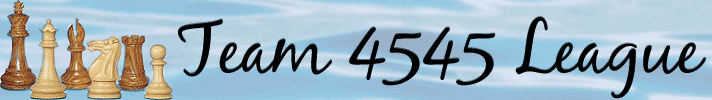
 Logos, Banner by KaitlinB and Tom45.
Logos, Banner by KaitlinB and Tom45.
Team 45 45 League
Welcome to the largest team chess league in the world!
| 1. Before Joining | 6. Playing the Game | 11. Avoiding Forfeits |
| 2. How toJoin | 7. Server Commands | 12. ICC Server Time |
| 3. WeeklyDeadlines | 8. After the Game | 13. Member Conduct |
| 4. Scheduling Your Game | 9. Game Adjournments | 14. Know the Rules |
| 5. Using the Game Forum | 10.Forfeit Consequences | 15. Contacts |
Attention T-98 players. Because we lost our mail forwarding service we must make maximum use of ICC messaging. These are the requirements to play:
- All Players must set their ICC accounts to send messages to their e-mail (Type: /set messmail=1). Also, Players must check the Game Forum Daily,
- Team Captains must communicate with their players by personal e-mail and copy Rgadoury on each Roster or Board Assignment change.
- The Game Forum shall be used for all scheduling and updated as needed. The Team4545 Bot is still active and should help start games.
T-100 and following: Significant rules change - Section 4.E.v (cheating) has been revised in its entirety. A must read for past, present and future members. Click the underlined to read.
Note.-- English is the official language of Team 45 45 League. All league communications, in e-mails and forums, must be conducted in English. Team 45 45 League is not responsible for problems caused by language barriers.
Alert: "ICC for Mobile doesn't even let me play normal chess games, let alone 4545 League Games." If you are planning to play games from your portable device, be sure that device will actually let you play.
Alert: You cannot have MenuSpeak active if you wish to play in the league because MenuSpeak limits available ICC commands including messages and match commands, resulting in forfeits.
1. Before Joining
Our tournaments run for 11 weeks, one game a week. Before joining a tourney, be sure school or work won't interfere with your ability to play most weeks. Always tell your captain if you can't play a certain week.
Team 45 45 League is run for the benefit those players who enjoy long time control games, who like to play on teams, who have the time to commit to a 3-4 hour game each week, and who have enough free time available during the week and weekend to be able to negotiate a playing time reasonably convenient for both you and an opponent half a world away. If this fits you, welcome. Join the thousands of others who have been enjoying this league for 10 years.
- Our games are played at a time control of 45 45, and could last 3 or more hours. Do you enjoy long games? Can you plan a 3-hour block of time every week?
- This is not an individual event. If you do not show up for your game, you let your team down, and you inconvenience your opponent, who has set aside time out of his week for your game. If your time is very limited, or if you can't be sure of showing up for your games, please wait to join.
- Eligibility Requirements: Play a minimum of 20 rated standard games to establish your ratings. Not permitted are designated computer accounts, those who have ever had a (C) or a computer use apology in their finger notes. Just as you may choose to join or not, the League reserves the right to choose whether to admit you or not. Warning: do NOT use the 15-min or 45-min pool buttons; those games do not count as "standard"!
- You can play on only one ICC account (handle) at a time. You can change handles between tournaments or between rounds, but your league rating and reliability rating are carried forward on your new handle. Fill out a new profile for your new handle.You MUST identify your old handle when you fill out the profile. You must play 20 standard games on the new handle before joining the league.
- Caution. ICC now allows users to clear their ratings and start over. However, until such users play 20 more rated standard games, they are considered to be in provisional status and cannot play league games. We suggest that anyone who wants to clear their rating wait until the current league tourney is completed or they allow enough time to play their 20 standard games before their next match. League Ratings do not change.
2. How to Join the Team 45 45 League
Step 1 - First "g-join Team4545League" as a command on ICC. This allows you into channel 345 on ICC, so you'll see what goes on.
Step 2 - Login Page. Here is where you log in to get a password, fill out a profile, send mail to team members, and access game forums. To log in or to get a password: New members fill in handle and click Create to have a password sent to them as an ICC message. Click SendPW if you have forgotten your password. All passwords have six characters, usually a combination of lower case letters, numbers, and punctuation makrs.
Step 3 - Player Menu > PROFILE to Update your info and intentions for the current tournament. A new profile (updating the one on file) must be filled out for each tournament yu wish to enter.
Step 4 - Find a Team, and Choose a captain.
- Your captain can enter you on a team to play in the current tournament, following the instructions in the Captains' Handbook
- How do you find a team? If you don't already have a team, see FAQ #3.
- When a captain enters a team with you as a member, you will be sent an e-mail stating the team members and their e-mail addresses. Save this so that you can communicate with your team.
3. Deadlines - A Week in the Life of the League
| ICC Time * |
The enjoyment of the league depends on everyone cooperating with each step below. Failure to meet these deadlines will likely result in a forfeit game, or other Penalties | |
|---|---|---|
| Mon. 17:00** |
1. | Prepare for Next Round - Communicate with your captain regarding your availability (or unavailability) to play in the next round. |
| Tue. 17:00 |
2. | Captains Submit Team Board Lineup for next round via the captain menu. |
| Tue. 17:00 |
3. | Pairings are Posted on the website. Game Forum notices are sent to paired players. |
| 4. | Begin Making Offers now! - Use the Game Forum. For more detail on arranging a game time, see Scheduling your game | |
|
Wed. |
5. | First offers are to be made by this deadline (the 24 hour offers back and forth rule) |
| Thurs. 22:00 |
6. | First Offer Deadline - If you have yet not posted game time offers, you must accept one of your opponent’s offered times, rather than make new offers. |
| Fri. 22:00 |
7. | Forfeit for No-Offer Deadline - If you missed the first offer deadline, and still have not yet accepted one of your opponent's offers, you forfeit the game. |
| Tue. 17:00 |
8. | Game Start Deadline - By now, you should have either played your game, or agreed to an adjournment |
* Type the command ' /date ' on ICC to compare your time to ICC server time.
** Use of 24-hour clock, expressed as 21:30 or 2130, instead of a.m. or p.m. is preferred and strongly encouraaged in all communications to avoid confusion.
Note.—FAQ 38 Game not scheduled – How TDs rule should be required reading for all players, captains, and TDs before anyone starts to schedule a game. FAQ 38 was written to give clarity and understanding to how the rules for scheduling were written, how TDs are going to interpret those rules when they must rule on a “game not scheduled”, and how all players and captains should see their roles in this process.
4. Scheduling your game
The Basics: At the start of each round (Tuesdays 17:00), the pairings are posted on the website, and paired players are sent emails announcing their games and opponents. But don't wait for email (funny things can happen to email while travelling the internet.). Check the pairing page and/or the Game Forum to see if you have been paired in the current round.
"24 hours between posts, preferably sooner" is the expected norm for making and replying to offers, from forum opening to final agreement, and is independent of any deadlines such as "offer or forfeit."
Sign into the Game Forum, read any posts that are already there. Then click "Reply," and tell your opponent some times you would like to play your game. Offer at least three specific and distinct times on at least two days (offers more than 24 hours apart), preferably including a span of a few hours on weekend (Saturday and/or Sunday). If your opponent has already made offers of game times, click "Reply," and either accept one of his offers, or make at least three offers of your own.
Continue replying promptly, until an agreement is reached. Once agreement is reached, it is a binding agreement, and cannot be rescheduled unless both players agree.
Once you agree to a time offered by your opponent, you must set the agreed time. Click the "Reply" button, set the time using the Date/Hours/Minute drop down boxes, check the "Post this as agreed time" box, and click "Submit". (Please note there is no "24" in the hour list. Midnight is 00:00 morning of the next day).
Scheduling games can be difficult when players are in different time zones. We strongly suggest that all members carefully read Section 10 of the statutes, where all the nuances of scheduling are given.
4.A - Effort
4.B - Seven Days to Play Each Round
- There are Two Offer Deadlines
-
Thursday, 22:00 ICC - First Offer Deadline. You must make your first offers, or respond to your opponent's offers, prior to this first offer deadline. If your opponent offered game times, and you have not yet responded by this deadline, he is no longer expected to show any flexibility with you. You must accept one of his offered game times. If your opponent's required three offers have expired and you have not made offers by this deadline, you will be forfeited.
If you make a post prior to the deadline, but the post does not meet the requirements of First Offer as defined by Statute 10.C (make three offers on at least two days; a range of up to three hours counts as one offer, etc), you will likely be charged with partial blame (at least) should the game not get scheduled.
- Friday, 22:00 ICC - Offer-or-Forfeit Deadline. At this second offer deadline, if missed the first deadline, and you haven't accepted one of your opponent's offered times, you lose this game (forfeit or set game loss). More about deadlines
-
- Continue responding to each other’s suggestions, until an agreement is reached. If timely, those back and forth posts may continue all the way to the Game Start Deadline.
- Promptness. The sooner you make your first offers, and reply to each subsequent offer, the easier it is for both you and your opponent to coordinate this commitment with other parts of life. Each of these back and forth posts containing offers should generally be within 24 hours of the previous offers. Delaying longer than 24 hours to reply to an offer leaves your opponent wondering what’s up, and may be considered partial blame if the game does not get scheduled.
- The following question/answers appear in the TD handbook, and demonstrate that players should make timely visits/posts to the forum
-
-
Three questions that come up concerning the Thursday-Friday deadlines.
- What happens if the offending player has no games to choose from because the three required offers have expired? The offending player forfeits.
- What happens if a player has to pick an opponent's time under the Thursday-Friday deadline rules and it is less than 24 hours to game time? - If a player accepts a valid offer that could have been voided due to the 24 hour rule, but the game is played, the game counts. If the player who accepted the offer does not show up, he forfeits the game. If the player who made the initial offer does not show up, the forfeit is voided under the 24 hour rule. They continue scheduling, with a remaining partial blame against the player who missed the first deadline.
- Who should make the first offers after the TD nulls the forfeit? Either one. The TD should make a post telling both players to continue scheduling efforts, and that if an adjudication is needed those efforts will be a determining factor. The TD should make the call at the end based on the entire scheduling effort by both players (including partial blame).
-
4.C - What to say when scheduling your game:
-
Offer as many days and times to play as possible. Statute 10.C.i includes:
The player who initiates this dialog shall specify three or more distinct times to play on at least two different days 24 hours or more apart within the one-week playing period of the round. A range of times, or several distinct times, less than three hours apart (e.g. 0300-0545) counts as one offer. A range of times of three hours or more (eg. 0300-0600, or 0300, 0600) counts as two offers.
- Be Specific. You and your opponent are to agree on a specific day and time to play your game. A vague “I'm available any time” is not acceptable. Better: “Can you play any time on Saturday, Sunday, or Monday, from 0700. to 1900?
- When replying to your opponent's suggested game times, either accept one of his times, or make your own offers.
- If you offer a range of times (e.g. Saturday, 1300-1900), your opponent can accept any distinct time within that range (e.g. 1700), with the expectation that you will honor it.
- Be sure that you can honor each time that you offer.
If a time is offered by one player, and accepted by the other, that time becomes the official agreed-upon time. There is no need to “confirm” after an offered time is accepted. -
Be sure the time you accept is correct. If you should mistakenly accept a time that has not been offered, or a time that has expired or passed by, that time does not count as an acceptance, is not counted as an offer made by you, and does not fulfill any of the scheduling requirements or deadlines.
- Be careful about offering a time or a period of time that is less than 24 hours ahead. If you do not specify a time limit on accepting that offer, such as "This offer good if accepted before 14:00", your opponent could accept it right up until the start of the time period you offered; if you are not there, you will forfeit.
- Once you have agreed on a time to play, click the "Post Agreed Game Time" button and enter the exact time agreed upon. This tells the bot when to announce your game in channel 345, and when to collect the result.
- An "Agreed time to play" is a specific hour and minute in the day. A range of times cannot be accepted, only a specific time within it.
- Do you play on more than one team? Don't offer the same time to two opponents unless you are prepared to simul the games. See this FAQ for more about this.
4.D - Preventing Problems
- Accepting an Offered Game Time with Less than 24 Hours Notice. If your acceptance of an offered time is within 24 hours of that time, your opponent must acknowledge it for it to be binding on him. In other words, a player cannot be "surprised" by a late acceptance.
- However, if you OFFER a time that is already less than 24 hours away, it is assumed that you are expecting to be available at that time if your opponent accepts the offer, whether you acknowledge the acceptance or not (see statute 10.C.vii).
- Rescheduling. Once a game time has been offered and accepted, it is considered to be binding on both players. However, up to the end of the 30-minute grace period, a game may be rescheduled if there is both a request and an agreement to reschedule in the game forum. The opponent may either agree to the request or not, and does not need to give a reason.
- Can My Captain Schedule For Me? Yes, although we much prefer direct communication between players, your captain can speak for you on the Game Forum, for example if you are absent during the scheduling period. Times offered or accepted by your captain are binding on you, as if you had spoken for yourself. So, it is wise to have good communication with your captain!
- What if my opponent and I cannot agree on a game time? If no game time has been agreed upon prior to the
- game Start Deadline, the TD must adjudicate the game score. Factors he may consider:
- Did both players make their first offers promptly upon the posting of pairings, and continue to make prompt replies?
- Did they make the required number of offers, according to Statute 10.C?
- Did each player go beyond the minimum requirements, compromise, and offer a wide range of hours, especially weekend hours?
- Did one player insist on a very narrow window in which to play? How many days did each player rule out?
- Can we agree to a draw in the game forum? Yes, you and your opponent can agree to a draw (GM set-game draw), rather than play the game. However, some cautions:
- Make sure that both sides post this agreement in the forum before the end of the grace period. Server tells and messages are not approved ways (unless also promptly documented by copying into the Game Forum).
- Players join the tournament to play. If your opponent prefers to play instead of draw, do NOT question his sportsmanship. That only makes your own sportsmanship look bad.
- The players might not fully understand their game's impact on the team standings. It is recommended that players consult with their captains before offering or accepting a draw offer. Once a draw has been accepted, the TD's will post the result.
- Maintain Sportsmanship and Courtesy During Negotiations. Do not put your own sportsmanship in question by commenting on anyone else's sportsmanship. Do not express opinions about why your opponent does or does not offer or accept something.
5 - Using the Game Forum message board
- Each round, when the pairings are posted, you will automatically be sent an e-mail announcing your game and opponent. Make sure your email program does not put League mails into your spam folder.
- The only official way to schedule your game is by communicating on the Game Forum. Server tells and messages are not approved ways (unless also promptly documented by copying into the Game Forum).
- Look at this Sample Game Forum to get an idea of how it works.
- Do Not Reply by e-mail to Game Forum notices.. They go to "noreplybounce" and will not arrive where you intend.
You must log into the Game Forum to post replies. - Sign into the Game Forum at the League website, you will contact your opponent and negotiate for a time to play your game.
- Check your Game Forum Daily, just in case you might have missed an e-mail announcement containing a Game Forum post.
- Use the Forum to Alert the dTD of Problems. The dTD will see it and act upon it. For more contact options see the Contacts Page.
6 - Playing the Game – What to do at Game Time
- Show Up at Agreed-Upon Time; 30-Minute Grace Period.
Out of consideration for your opponent, do your best to show up at the agreed upon time. However, there is a 30-minute grace period to account for unexpected and unpreventable delays. If after 30 minutes, you have not arrived, you forfeit the game; rescheduling the game is not an option, even if both players want to do so. - As soon as both players have logged in, the Team4545 bot will issue a match command for you to click (Dasher and BlitzIn only).
- Should the bot not issue the match command, the players are expected to do so using the command /match < opponent> 45 45 r (rated) w or b (your color) after confirming your opponent's presence on line.
- Player Conduct.
No "moretime", no takebacks, and no excessive draw requests (more than once every five full moves is considered excessive). No unwanted tells. - No Cheating.
Use of computers to aid in your play is strictly forbidden. That is cheating, and will not be tolerated. All games are reviewed by our Computer Use Detection Program and its team of experts. No engines. No books. No help from another person. Just you, a chess board, and an opponent. - If the ICC Main Server is down, connect to ICC's backup server (Queen) to play your game.
See FAQ 29 for instructions in how to do this. - What to do if the system crashes. See "16. Restoring your game if the server crashes" at the bottom of this handbook.
- My oppponent's clock is running but he doesn't seem to be there. The problem may be lag. See FAQ 36 for complete explanation. Your first step is to check for lag with the "ping" command for you and your opponent. /ping and /ping <opponent>
- RESULT NOT DETERMINED
----------------------------------------------
White Player: xxxxxxx
Finger:
Statistics for xxxxxxx On for: 0 Idle: 0 - If you see the above notice, it means that the player who has been on for 0 minutes and idle for 0 minutes, has actually been on line for less than a full minute, is on within the grace period, and has not forfeited. Players may start the game late by issuing a match command, or start rescheduling.
7 - Server Commands Needed:
- "/g-join Team4545League" to join the "group." Only group members can add channel 345. You can see whether you are already a member at the bottom of your finger notes (Under "Groups" it will say "Team4545League".
- "/date" to see current server time.
- “/set noescape 0” Turns off noescape, so that you may resume when you return. Should anyone play with noescape on, and disconnect, the game is a loss for the player who disconnected.
- "/set formula " Clears out your formula if you have a formula that prevents your league opponent from matching you according to league parameters.
- "/set open 1" Opens you to receive challenges from your opponent.
- "/-censor <opponent>" If you have your opponent censored, neither the bot nor you can challenge your opponent. If the game doesn't get played, you could be charged with a forfeit for "not ready to play."
- "/set allowkib 2" Converts all kibs in your rated games to whispers.
- "/+notify <opponent>" The Team4545 bot is a convenience, but may occasionally not be online. Adding your opponent to your notify list will ensure that you're informed when youropponent arrives to start the game.
- Disconnection Warning: Sometimes players unknowingly get disconnected from the server without any action on their part. To verify that you are still connected during your game, periodically type /ping or /date or /lag. If you get a response, you are connected. If you do not get a response, immediately reconnect to the server to continue your game.
- If the bot doesn't give you a match to click, issue the match yourself: Highlight your opponent's name, right-click, choose Match, then fill in the boxes. Or type:
“ /match <opponent> 45 45 r w or “/match <opponent> 45 45 r b”
Playing in peace. We strongly recommend using at least one of these commands:
- "/set quietplay 2" Prevents seeing channel tells, kibs, and personal tells while playing.
- "/set quietplay 1" Same as quietplay 2, except you will receive personal tells from your opponent only.
- "/set busy 2" Allows you to see channel tells, but you will not see personal tells, except from people on your notify list. You may add your opponent to your notify list if you wish to see his/her tells. This setting works while playing or not, so remember to "set busy 0" to turn it off after the game if you want to again receive tells.
- Simuls If you inadvertently have two games scheduled for the same time, and can't reschedule, you are allowed to play a simul. See ICC help simul commands.
What variables do I have set?
- "/vars" This will show your variables, including those mentioned above.
- The following variables affect the use of the seek graph only, and do NOT impact your ability to send or receive match challenges: minseek, maxseek, manualaccept, useformula, sfilter.
8 - After the Game - Reporting the Results.
If you posted your agreed game time when your game was arranged, League automation will report your game result for you! Within a few minutes of the end of your game, a PGN should post to your game forum, and the score should appear on the pairings page.
If your agreed game time was not posted by the automated collection, notify the TD in the gameforum and he will retrieve the game. Posting the PGN yourself is only necessary if you are afraid the game will fall out of your history of the last 20 games.
To get the PGN you can use the mailstored or spgn commands. Type "help mailstored" or "help spgn" in ICC to get more information.
In Dasher and Blitzin, type /history <handle>, right click the game and click "mail game moves" (Dasher) or "Mailstored" (BlitzIn). When the game comes to your mailbox, copy/paste the score to your forum.
Please alert your TD or the Entry Clerk if there are any problems.
9 - Adjourned Games - An extra week to complete your game
Please try to avoid adjourning games beyond the week allotted for the round, but adjournments are permitted. (Statutes 10.C.vii and 14) Here is how they are handled:
- Definition of "Adjourned." If circumstances prevent your game from being completed before the Game Start Deadline, and if both players agree, we can call the game as "Adjourned". This gives an additional week to play your game.
- Agreed-Upon Plan Needed. Your opponent is not required to adjourn the game at your request. In order to adjourn your game, both players must have agreed to the adjournment arrangement BEFORE the Game Start Deadline (Tuesday 17:00 ICC). This agreement must include the plan of when the game will be played. Your Game Forum posts must show this agreement.
- Adjourned Game Start Deadline. Adjourned games must be completed by the end of the FOLLOWING round.
-
Adjourned games are meant to be a last resort, only after you have made the required effort to schedule the game for the first week.
Adjourned games (See section 14): No player is required to accept a request to play an adjourned game, nor will any blame be assigned (nor motives be questioned) for refusing to do so. Initial requests to play an adjourned game must also include appropriate offers for times within the one-week of the round, or partial blame will be assigned. The intent and purpose of this rule is to reinforce the league expectation that players are to be available to play within the one-week period of the round, or be withheld from that round’s board assignments by the captain. Adjourned games are only scheduled when times cannot be agreed upon and both players want to play in the adjournment week. (Statute 10.C.viii)
- Final Round. Adjourned games from ROUND 6 must be played by the following SUNDAY (17:00 ICC), the end of the adjournment week, so that divisional winners can be established in time to set up sectional playoffs.
- Note.--Games interrupted by disconnection or by adjournment (ICC definition) are stored in both players' histories, and can be continued with the "resume" command. "Aborted" games are not stored.
10 - Penalties
Most league players avoid the need to worry about penalties. The following penalties are intended to protect each player’s orderly enjoyment of the league.
- Forfeited Games = Reliability Rating Reductions. Forfeited games reduce your RR, no matter the reason. Your RR affects your eligibility for future participation. Examples of forfeits include:
- "no-offers" (missing the offer-or-forfeit deadline for game scheduling);
- "no-show" (not arriving to play your game within 30 minutes of the agreed game time;
- "greater blame in scheduling" (an agreed time to play could not be agreed upon, and one side did not meet all the scheduling requirements, or just said, "I can't play.)
See FAQ #10 for an explanation of Reliability Ratings, and Statutes, Section 3 for the technical details.
11 - Ways to Lose - And Other Miscellaneous Reminders
- Ways to Lose your Game. As a summary of the expectations in this handbook, and the statutes, here are many of the ways to lose your game. As you read this, keep in mind that "forfeit" also means a reduction in Reliability Rating.
- Failure to meet second offer deadline. = Forfeit.
- Failure to choose an offered time after missing the first offer deadline = Forfeit.
- More than thirty minutes and 00 seconds late to the game = Forfeit.
- No-escape is on, and you disconnect = You lose the game.
- You are on the disconnector's list, and you disconnect = You lose the game.
- Takeback is offered and accepted = Set game loss against both players, no game point for either.
- Moretime is given. = Set Game loss against the player who gave the Moretime.
- You seek outside advice, during the game, on any aspect of the game, including draw offers. = Forfeit, regardless of the position, plus possible additional punitive actions. This infraction includes seeking a captain's advice on offering or accepting a draw. (Players and captains should discuss, before the game, what outcomes might be acceptable.)
- Deliberate disconnections may be subject to forfeiture of the game, regardless of the position.
- Avoid These. These actions do not cause immediate loss, but are examples of problems that will be considered by the TD if an adjudication becomes necessary (Two occurrences of “ partial blame” constitute “full blame”):
- Missing the first offer deadline
- A response taking more than 24 hours
- Offering less than the three game time offers
- Not waiting 30 minutes for your opponent to show up
- Unavailable to Play this Week? Most teams have alternates, so if you are unavailable to play, someone else can be scheduled in your place for that week, if you communicate that need with your captain prior to the board lineup deadline (Tuesday, 17:00 ICC).
- Questions? Problems? First and foremost, you are part of a team. Your team is your first resource for solving problems. Ask your captain or other members of your team, post a question in your game forum, or ask in the league channel (345). See the Contact Page for e-mail options. Do not wait until you get a forfeit and a yellow card to say you didn't know what to do. There is plenty of help available.
- Pay Close Attention to the Deadlines. See Deadlines chart. Any time you are unsure, ask your captain for help.
- Your e-mail address is shared with your team. Teams should communicate to decide who is available to play each round, and to establish some team spirit.
- No e-mail attachments! The use of attachments to e-mails is forbidden for all League business. If you send an e-mail that has an attachment (including e-mail stationary), it won’t be opened.
- Prizes! ICC offers membership extensions to the winning team in each Section. Thank you, ICC!
12. ICC Server Time
The orderly flow of the event depends on everyone knowing ICC server time. The ICC server is located in the Eastern U.S. (New York) time zone.
- Type the command ' date ' on the server to compare your time to ICC server time.
- Speak in Server Times. Scheduling is much less confusing if all parties refer only to "server time" in Game Forum conversations. It is the player’s responsibility to know the server time.
- 12-hour clock vs. 24-hour clock. Understand that there are different norms around the world. See T45L FAQs to help avoid misunderstandings.
| 00:00 | 01:00 | 02:00 | 03:00 | 04:00 | 05:00 | 06:00 | 07:00 | 08:00 | 09:00 | 10:00 | 11:00 |
| 12:00 am (midnight) | 1 am | 2 am | 3 am | 4 am | 5 am | 6 am | 7 am | 8 am | 9 am | 10 am | 11 am |
| 12:00 | 13:00 | 14:00 | 15:00 | 16:00 | 17:00 | 18:00 | 19:00 | 20:00 | 21:00 | 22:00 | 23:00 |
| 12:00 pm (noon) | 1 pm | 2 pm | 3 pm | 4 pm | 5 pm | 6 pm | 7 pm | 8 pm | 9 pm | 10 pm | 11 pm |
13. Member Conduct
We welcome players of all ages, male and female, from all corners of the globe. Keep your communications in line with a family-friendly atmosphere.
Statute 3.B:
" Each participant shall behave in a friendly and courteous fashion in all communications associated with Team 45 45 League.."
Statute 3.D:
" All participants shall treat our volunteers with respect..."
Spectator Conduct.
Spectators are to avoid making any comments to the players or in channels where the players may be. “Whisper” to other observers only. Once the game has started, no one should call to a player’s attention any error in color allocation or time control, nor offer advice on offering or accepting draws.
Behavior Infractions = Yellow Cards and/or Red Cards Violations of Section 3.B (courtesy), 3.D (respect for volunteers), and violations of Section 11.B (takebacks, moretime, kibitzing, repetitive draw offers) may warrant a Yellow Card, a Red Card, or a Double Red Card, depending on the severity. See Statutes, Section 17.
Suspect cheating? Suspicions of cheating are only to be reported as described in Section 18 of the Statutes. Never make public accusations, such as in forum posts, tells, or messages; such accusations are subject to the Yellow Card and Red Card provisions of Section 3.B.
14 - Know the Rules
The full rules are the Bylaws, which includes statutes, handbooks, faqs, etc. This Handbook and the FAQ’s are attempts to explain some of the highlights. We strongly encourage you to read through the Statutes. It takes time, but it is time well spent.
15. Contacts
Questions about a specific game should be posted in the appropriate Game Forum. General Questions can be sent to Questions@Team4545League.org , and your question will be sent to the appropriate person. For more detail, see the Contacts page.
16. Restoring a game when the server crashes
Note.--When the server crashes, any game in progress is lost, it is not stored (see 9, last bullet, for stored games), so must be started anew or recreated.
From Statutes, Section 11.F
Should a server crash or shut down after black's third move, resulting in an unstored game, the game will be resolved in the following order of priority:
- Restart the game with the same position and approximate clock times. Both players have to agree on the position, clock times, side to move, etc.
- Agree to a set game draw. Both players have to agree.
- Restart the game from scratch; neither player is obligated to follow the original lines of play. Either player can request a restart after options 1 and 2 have been considered. ¶ SC 21-22.
The following text is more specific for what players should do when the Main ICC server is down.
If the main ICC server chessclub.com is down, players should attempt to play their game on an alternate connection.
In BLITZIN, click the "More" button on the login box and select either alt1.chessclub.com or queen.chessclub.com under the ICC Server box.
In DASHER, select Main (anti-firewall) or Backup (queen) in the login box under the Play Online menu.
Once online, players may need to type the challenge command:
/match opponent 45 45 rated white/black
(substituting the opponent's username and your color)
Instructions on how to load a game if you have the move list or a set position if the server crashes
Revised December 2012

|
Sponsors: Prizes donated by ICC
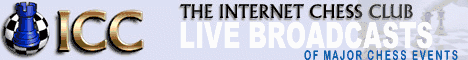
|